Description:
In this challenge, we will use Scratch to create a simple and fun game that borrows some mechanics from the popular game Flappy Bird, in which the player will have to navigate to the end of a level without touching the walls. In doing this, we will practice creating a switching between backdrops, and continue to develop our abilities in writing scripts. Specifically, we will learn how to move sprites using the XY coordinate grid system, and find new ways to use if/then statements.
Links to Challenge materials:
Lesson plan– Includes lesson overview page, design cycle instructions, prototype build instructions, and rubric.
Scratch project prototype– Test out the prototype, view the code, and project settings.
Rubric – Rubric to be handed out to students for self-assessment.
Challenge report– Report to be sent home with students at the end of class.
Scratch Skills:
Check out some of these Scratch Skills mini-lessons to learn more about the specific skills involved in this challenge:
Scratch Skills: Movement (pt. 2)
Scratch Skills: XY
Share your prototype:
Share a link to your Floppy Fish Scratch prototype below. Make sure your project is shared within Scratch. Please answer one of the following about your experience:
– What challenges did you or your students face in building this project?
– What improvements or innovations did you make on the original prototype?
– What connections can you make to other projects or subjects?


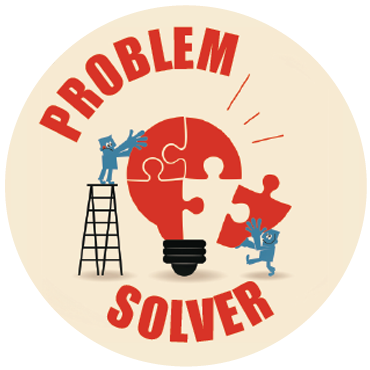


https://scratch.mit.edu/projects/241830091/
Here is my floppy fish
Here’s my floppy shark project– https://scratch.mit.edu/projects/247771181/
Was challenging for us but learned a lot! A lot of the kids were frustrated when their sprite fell down but we discussed how it occurred when no buttons were being pressed.
Hi Jerry, I checked out your project. You need to add a statement that says “if touching the color gray, then go to starting position” inside your “forever” loop to make your fish react to the walls in your backdrop. Cheers!
Hi Adam, Don’t know why my fish won’t stay within the path walls. What am i doing wrong?
https://scratch.mit.edu/projects/270828012/#editor
https://scratch.mit.edu/projects/247771442/#player
Still playing with the art on the backdrops
This was so much fun!!!